Categories
Welcome to our Help Videos section. Here you can find out how to use all of GuestTalk’s features easily. Hover over the Virtual Reception below and click on the section you want to learn more about.
New Features!

We’ve got exciting new features, updates and partnerships to share with you! Watch our video to learn more.
Set Up GuestTalk

Learn how to set up GuestTalk! We’ll walk you through how to configure your account so you can get started!
Virtual Reception Guide

Welcome to your Virtual Reception. Learn how to use the Virtual Reception to engage with your guests and manage communications.
Add and Send Message Templates

Learn how to create SMS and email message templates to send your guests!
Create HTML Email templates
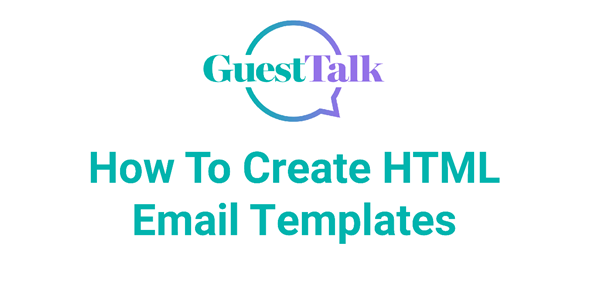
Get started with GuestTalk’s easy-to-use template builder and create stunning marketing emails.
Guide To Your Messages Page
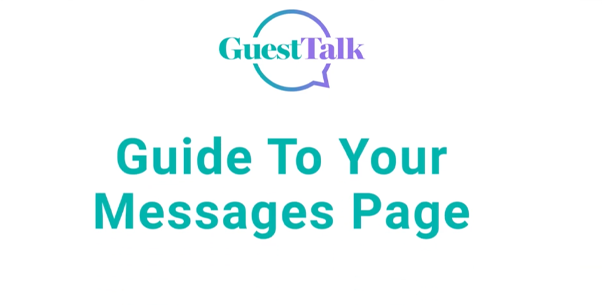
Watch this useful guide to make the most of all the features available on your messages page.
Guide To Your Account Page

Watch this guide to learn more about your GuestTalk account page
How To Use Your Guest Page

Learn how to use all the features available on your guest page and start engaging with your guests.
Create, Send and Analyse Surveys

Learn how to create amazing surveys, send them to your guests, and analyse their progress with reports.
Guest Registration

Learn how to send registration links to guests and manage bookings
Create A Quick Action

Start using quick actions to broadcast messages to select guests.
Create Scheduled Actions

Learn how to create scheduled actions and start scheduling your messages to send out at specific dates and times.
Create A Quick Reply

Create quick replies so your guests can retrieve information automatically by messaging in keywords triggers.
Add Automated Messages

Learn how to automate messages via GuestTalk! Automate messages such as parking information, or marketing emails.
Add A Staff Member

Learn how to add staff members to your GuestTalk account and enjoy messaging your staff, both internal and external.
How To Connect To Beds24

Learn how to connect GuestTalk to Beds24.
Connect to Siteminder

Learn how to connect GuestTalk to Siteminder.
Connect To Cloudbeds

Learn how to connect your PMS to GuestTalk. In this video, the process of connecting to Cloudbeds will be explained!
Connect To Eviivo

In this video, we’ll show you how to get your eviivo PMS integrated with GuestTalk.
Set-Up Remotelock

Find out how to link your remotelocks to GuestTalk! Start automating door codes to guests and managing your locks via GuestTalk.
Connect To Facebook

Learn how to connect your Facebook page(s) to GuestTalk to receive your Facebook messages via GuestTalk.
How To Create Tags

Learn how to add guest and room tags via GuestTalk! Now you can insert tags in your messages to load custom information.
Connect Your Gmail Account

Learn how to connect your Gmail account to GuestTalk and start sending/receiving emails via GuestTalk.
Set-Up Email Messaging

Connect your email to GuestTalk to get started with email messaging.
Create Your Registration Page

Create your registration page where your guests will update their contact details and opt-in to marketing messages.
Block Contacts

Learn how to block contacts via GuestTalk. You can block guests, SMS numbers and emails.
Set Up GuestTalk

Learn how to set up GuestTalk! We’ll walk you through how to configure your account so you can get started!
Set-Up Email Messaging

Connect your email to GuestTalk to get started with email messaging
Guest Registration

Learn how to send registration links to guests and manage bookings
Guide To Your Account Page

Watch this guide to learn more about your GuestTalk account page.
Block Contacts

Learn how to block contacts via GuestTalk. You can block guests, SMS numbers and emails.
Connect To Eviivo

In this video, we’ll show you how to get your eviivo PMS integrated with GuestTalk.
Connect To Cloudbeds

Learn how to connect GuestTalk to Cloudbeds.
Connect To Siteminder

Learn how to connect GuestTalk to Siteminder.
How To Connect To Beds24

Learn how to connect GuestTalk to Beds24,
Connect To Facebook

Learn how to connect your Facebook page(s) to GuestTalk to receive your Facebook messages via GuestTalk.
Set-Up Remotelock

Find out how to link your remotelocks to GuestTalk! Start automating door codes to guests and managing your locks via GuestTalk.
Create Scheduled Actions

Learn how to create scheduled actions and start scheduling your messages to send out at specific dates and times.
Add Automated Messages

Learn how to automate messages via GuestTalk! Automate messages such as parking information, or marketing emails.
Create A Quick Reply

Create quick replies so your guests can retrieve information automatically by messaging in keywords triggers.
Add and Send Message Templates

Learn how to create SMS and email message templates to send your guests!
Virtual Reception Guide

Welcome to your Virtual Reception. Learn how to use the Virtual Reception to engage with your guests and manage communications.
Guide To Your Messages Page
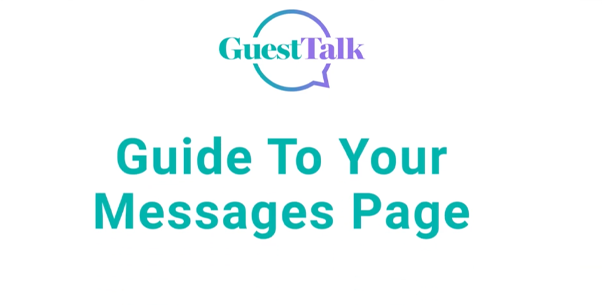
Watch this useful guide to make the most of all the features available on your messages page.
Create A Quick Action

Start using quick actions to broadcast messages to select guests.
Create A Quick Reply

Create quick replies so your guests can retrieve information automatically by messaging in keywords triggers.
How To Use Your Guest Page

Learn how to use your guest page and connect with guests, manage GDPR, marketing and more.
Guide To Your Messages Page
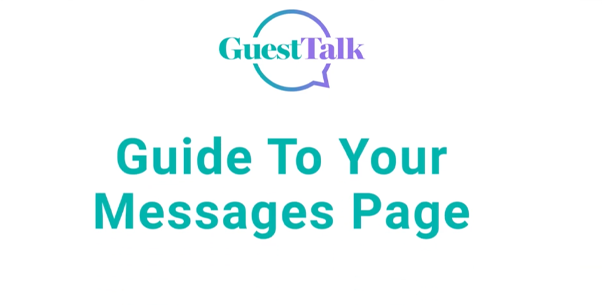
Watch this useful guide to make the most of all the features available on your messages page.
How To Use Your Guest Page

Learn how to use all the features available on your guest page and start engaging with your guests.
Add and Send Message Templates

Learn how to create SMS and email message templates to send your guests!
Guest Registration

Learn how to send registration links to guests and manage bookings
Connect Your Gmail Account

Learn how to connect your Gmail account to GuestTalk and start sending/receiving emails via GuestTalk.
Create HTML Email templates
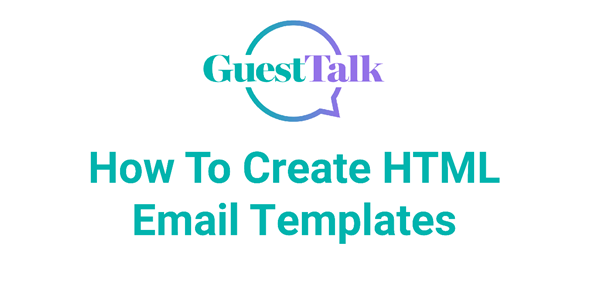
Get started with GuestTalk’s easy-to-use template builder and create stunning marketing emails.
Create, Send and Analyse Surveys

Learn how to create amazing surveys, send them to your guests, and analyse their progress with reports.
